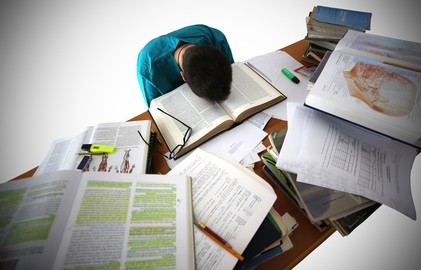More parents in Oakville and Halton have been opting for their elementary age child(ren) to participate in online learning. Most high-school students in Halton and Ontario are in a hybrid model with a combination of online and in-person learning.
We have seen so many adults in our North Oakville clinic, struggling with their home workstations. These workstations, chairs and desks have not been designed full days of work. People have been complaining to our Oakville Physiotherapists, and RMTs of tension headaches, low back pain, neck pain and shoulder pain, all from sitting and working in less than ideal positions.
This discomfort of the body is distracting when you’re trying to work, sleep and live.
Now imagine the same for your little ones.
Just as a Physiotherapists are able to make recommendation for the adult work ergonomic set-up, we are able to help optimize an online school area for your littles.

Getting started with an online school setup:
- Do their feet touch the floor? Let’s start from the bottom up. A child’s feet should be able to touch flat on the floor. It may be necessary for the rest of the set-up to bring the floor up to the child, using a box or step.
- The Chair. Your students back should be able to touch the back of the chair, while keep the feet flat. There should be space between the calves and the seat of the chair.
- The Device. Most people have their kids set up on a laptop, chrome book, or I-pad of some type. While these tools are more portable (bonus!), sitting at them for long periods of time may not be ideal. There is a tendency to slouch and curl over these tools. Students may not take normal related breaths in these positions and the neck and shoulders may start bothering them. Ideally have the top of the screen close to eye level, and a keyboard on a tray so the elbows can bend at 90*
- Change it up. The best position is the next position. Provide a few choices of workstations for your online learner. An area to sit and an area to stand are both great.
- Variety is the spice of life. While the primary chair is best to a typical stationary chair, spending some time on a stool, an exercise ball, or with feet on a wiggle band can wake up the body and increase attention to the task.
- Break Time – use the break times for actual movement and exercise. Get the heart rate up and the breathing heavy. Aerobic exercise helps a person focus on the task following, more effectively.
- Fiddle. Providing doodle paper and a stress ball or putty. Keeping hands busy during lecture or video time can help with focus.
- Rock a Weighted Lap Blanket. Sitting for long periods of time can be challenging for anyone. Providing some weighted support across the thighs can help relax a person and help with focus.
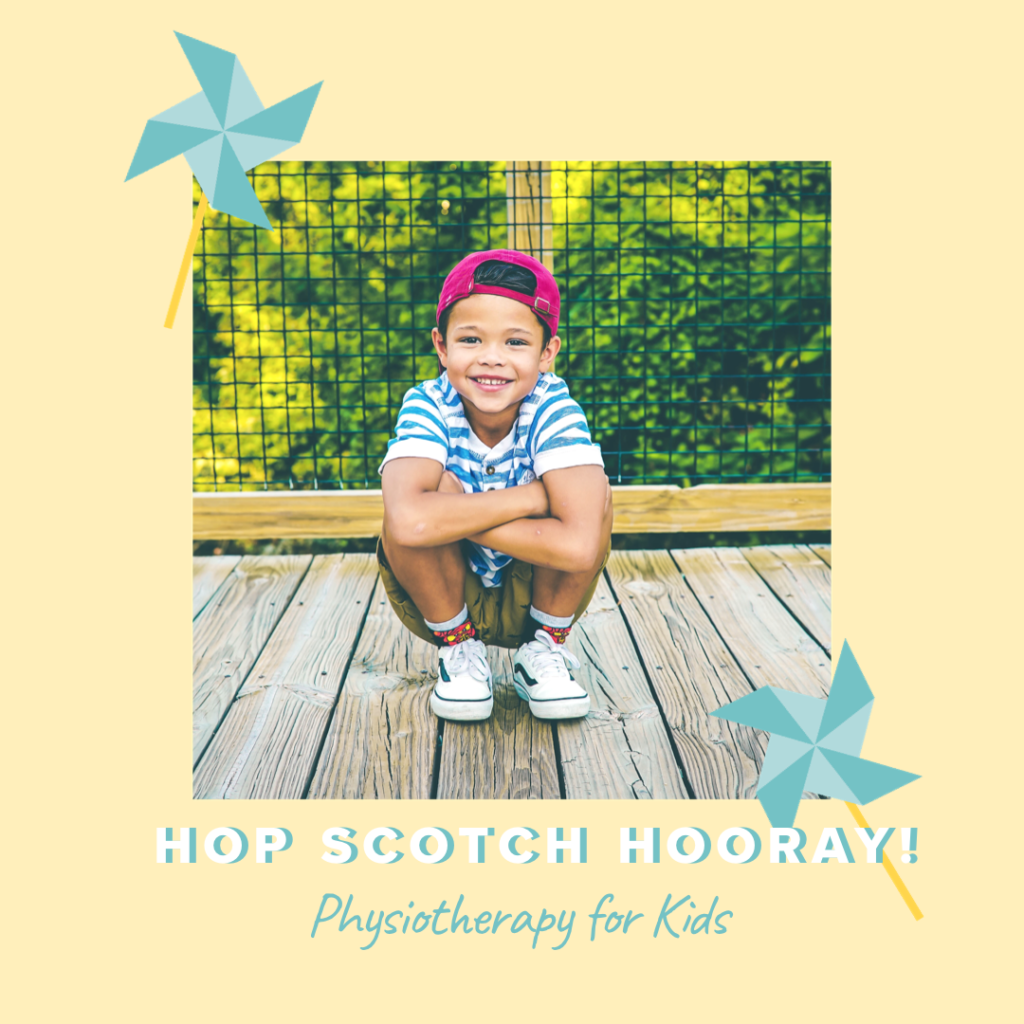
Many students are setup with ear phones to keep noise to a minimum, and when there are more than one student in a household. It is important to have earphone that are designed for children, where there are volume controls. Our friends at Chorus Speech and Hearing would be better able to suggest specific tools.
Do you need help setting up your child’s workstation to optimize their online learning?
Our Oakville Physiotherapists are here to help!
Contact us to arrange a virtual appointment where we can meet your child and access the space available.